In today’s digital age, servers are the backbone of almost every technological
operation. From hosting websites to managing databases, these specialized
computers play a pivotal role in ensuring smooth and efficient operations. But
what exactly is a server, and why is it so important? This comprehensive guide
will delve into the intricacies of servers, exploring their components,
functions, security measures, and much more. By the end of this article,
you’ll have a thorough understanding of servers and their critical role in IT
infrastructure.
| Heading | Sub-Topics |
|---|---|
| What is a Server? | Definition, Importance, Examples |
| Key Components of a Server | CPU, RAM, Storage, Network Connections |
| Types of Servers | Tower Servers, Rack Servers, Blade Servers |
| Server Software | Windows Server, Linux, Unix |
| Server Roles and Operations | Hosting, Database Management, Email Systems |
| Server Security | Firewalls, Intrusion Detection, Regular Updates |
| Server Management | Remote Management, Monitoring, Maintenance |
| Choosing the Right Server | Small Business Needs, Enterprise Solutions, Scalability |
| Setting Up a Server | Installation, Configuration, Network Setup |
| Server Maintenance | Regular Updates, Backup Solutions, Troubleshooting |
| Server Performance Optimization | Load Balancing, Resource Allocation, Upgrading Hardware |
| Virtualization and Servers | Benefits, Virtual Machines, Cloud Servers |
| Future of Servers | Trends, Innovations, Green Technology |
| FAQs about Servers | Common Questions, Detailed Answers |
| Conclusion | Summary, Final Thoughts |
What is a Server?
A server is a specialized computer designed to process requests and provide
data to other computers over a network. Typically, servers perform dedicated
tasks and have robust hardware and software optimized for their roles, making
them distinct from typical desktops or workstations.
Key Components of a Server
Hardware and Architecture
Servers can vary in form, including tower servers, rack servers, and blade
servers.
- Tower Servers: Resemble traditional desktops and are suited
for small businesses with minimal server needs. - Rack Servers: Mounted in racks and optimized for space and
scalability, ideal for data centers. - Blade Servers: Stored in a chassis, offering high density
and perfect for extensive virtualization environments【ServerWatch</a >】【Wikipedia</a >】.
Core Components
At the heart of a server are several critical components:
- CPU (Central Processing Unit): Servers often use powerful
multi-core processors to manage multiple tasks efficiently. - RAM (Random Access Memory): Large amounts of RAM in servers
facilitate the handling of multiple simultaneous operations. - Storage: Servers use arrays of hard drives or solid-state
drives, often configured for redundancy with RAID (Redundant Array of
Independent Disks) to prevent data loss. - Network Connection: Equipped with multiple network
interface cards (NICs), servers can handle vast amounts of data transfer.
Types of Servers
Tower Servers
These are standalone units that resemble traditional desktop computers but are
built to manage network resources efficiently for small businesses.
Rack Servers
These servers are designed to be mounted in server racks, making them ideal
for data centers due to their space-saving design and scalability.
Blade Servers
Blade servers are highly compact and fit into a chassis, which can hold
multiple blade servers, making them perfect for environments requiring high
processing power and extensive virtualization【Robots.net</a >】.
Server Software
Servers run on specialized operating systems like:
- Windows Server: Known for its user-friendly interface and
integration with other Microsoft products. - Linux: Popular for its open-source nature and robustness.
- Unix: Preferred for its stability and scalability in
enterprise environments.
Server Roles and Operations
Servers are crucial for managing network resources and providing various
services such as:
- Hosting Websites: Servers host websites, ensuring they are
accessible to users. - Managing Databases: They handle database operations,
providing secure and efficient data storage and retrieval. - Email Systems: Servers manage email communications,
ensuring reliable and secure email delivery.
Server Security
Given their central role in network infrastructure, servers have advanced
security protocols to protect sensitive data and maintain network integrity.
These include:
- Firewalls: To block unauthorized access.
- Intrusion Detection Systems: To monitor and alert on
suspicious activities. - Regular Updates: To patch vulnerabilities and enhance
security.
Server Management
Remote Management
Servers often feature remote management capabilities, allowing administrators
to monitor and manage server operations from a central location, thereby
reducing the need for direct physical access【Robots.net</a >】.
Monitoring
Continuous monitoring ensures that servers operate efficiently, and any issues
are promptly addressed.
Maintenance
Regular maintenance, including updates and backups, is crucial for server
health and data integrity.
Choosing the Right Server
Small Business Needs
Small businesses may opt for tower servers due to their simplicity and
cost-effectiveness.
Enterprise Solutions
Larger enterprises might require rack or blade servers for their advanced
features and scalability.
Scalability
It’s essential to choose a server that can scale with your business needs,
ensuring long-term reliability and performance.
Setting Up a Server
Installation
Proper installation involves setting up the physical hardware, connecting it
to the network, and ensuring it has a stable power source.
Configuration
Configuring the server includes setting up the operating system, network
settings, and security protocols.
Network Setup
Ensuring the server is correctly integrated into the network is crucial for
optimal performance and accessibility.
Server Maintenance
Regular Updates
Keeping the server software up to date is vital for security and performance.
Backup Solutions
Implementing reliable backup solutions ensures data integrity and availability
in case of hardware failures or other issues.
Troubleshooting
Regular troubleshooting helps identify and resolve issues before they
escalate, maintaining server health and performance.
Server Performance Optimization
Load Balancing
Distributing workloads across multiple servers can enhance performance and
prevent any single server from becoming a bottleneck.
Resource Allocation
Efficiently allocating resources like CPU and memory ensures optimal server
performance.
Upgrading Hardware
Upgrading components such as RAM and storage can significantly boost server
performance and extend its lifespan.
Virtualization and Servers
Benefits
Virtualization allows multiple virtual servers to run on a single physical
server, maximizing resource utilization and reducing costs.
Virtual Machines
These are software-based emulations of physical servers, enabling flexible and
scalable server management.
Cloud Servers
Cloud servers offer the advantages of virtualization with added benefits like
remote accessibility and scalability.
Future of Servers
Trends
Emerging trends include advancements in server hardware, software, and
integration with cutting-edge technologies like AI and IoT.
Innovations
Innovations in server technology are focusing on improving efficiency,
security, and environmental sustainability.
Green Technology
Efforts to reduce the environmental impact of servers include energy-efficient
designs and the use of renewable energy sources.
FAQs about Servers
What is a server used for? Servers are used to manage network
resources, host websites, manage databases, and handle email systems.
What are the main components of a server? Key components
include the CPU, RAM, storage, and network connections.
How do servers differ from desktops? Servers are designed for
continuous operation, managing multiple requests efficiently, and have robust
hardware compared to desktops.
What types of servers are there? Common types include tower
servers, rack servers, and blade servers.
Why is server security important? Servers hold sensitive data
and manage network resources, making security essential to protect against
unauthorized access and data breaches.
What is server virtualization? Virtualization involves
creating multiple virtual servers on a single physical server, improving
resource utilization and flexibility.
Conclusion
In summary, servers are indispensable in today’s technology landscape,
providing the backbone for business operations, data management, and online
services. Their design and functionality enable them to handle multiple
requests efficiently, making them a pivotal component of modern IT
infrastructure. Understanding the intricacies of servers, from their
components and types to their security and management, equips you with the
knowledge to make informed decisions and optimize your IT operations.

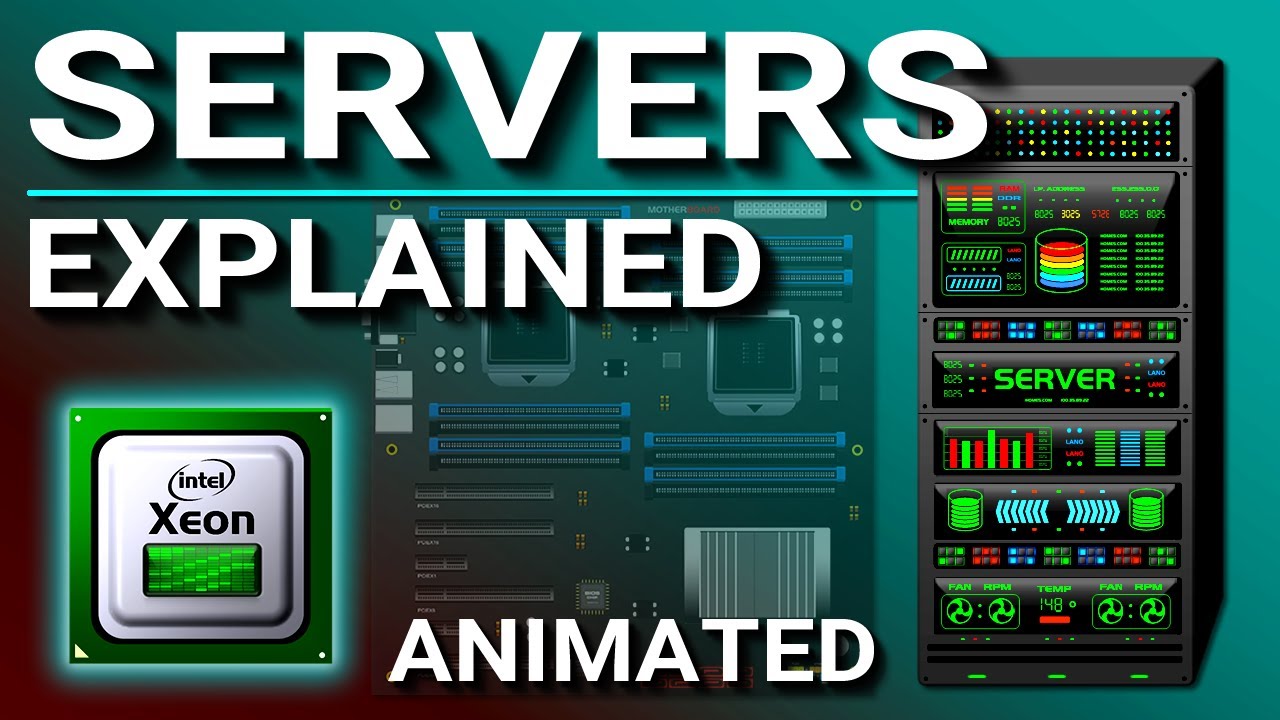
1 comment
Your point of view caught my eye and was very interesting. Thanks. I have a question for you.